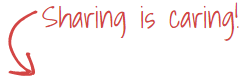In this post, I will walk you through the process to delete a Workspace ONE Access (WS1A) global environment from the Aria Suite Lifecycle. The ‘Delete Environment’ option is grayed out for ‘globalenvironment’ in Aria Suite Lifecycle UI. In this case, API can come into rescue.
Before proceeding with the below procedure, make sure to take snapshot of Aria Suite Lifecycle, Workspace ONE Access node(s) and it’s integrated products in the current state.
Step1: In a Web browser, login to https://<Aria Suite Lifecycle FQDN or IP Address> using admin@local credentials.
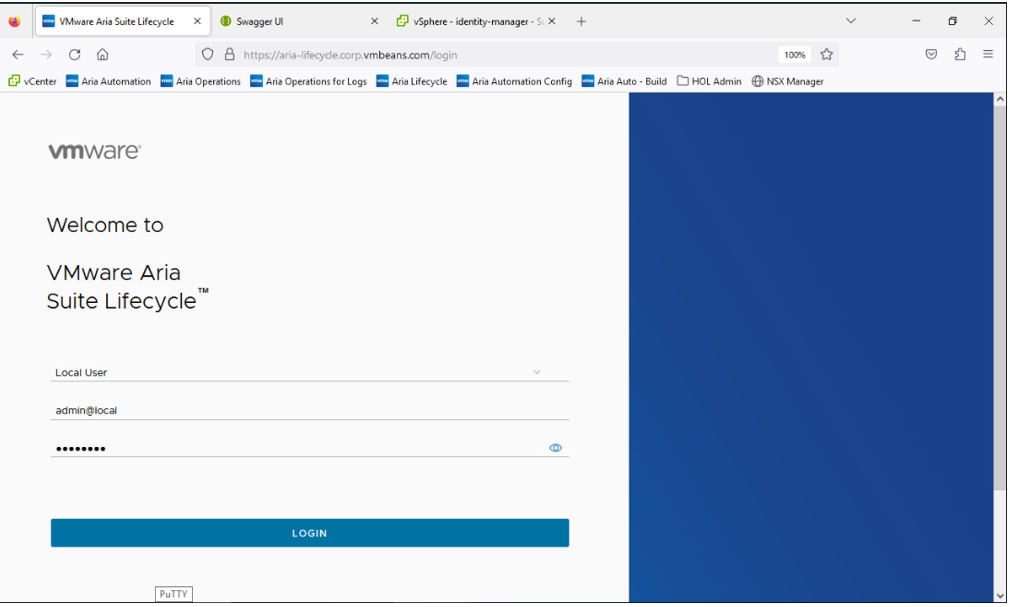
As you see, we have a global environment of one WS1A node which was deployed via Aria Suite Lifecycle.
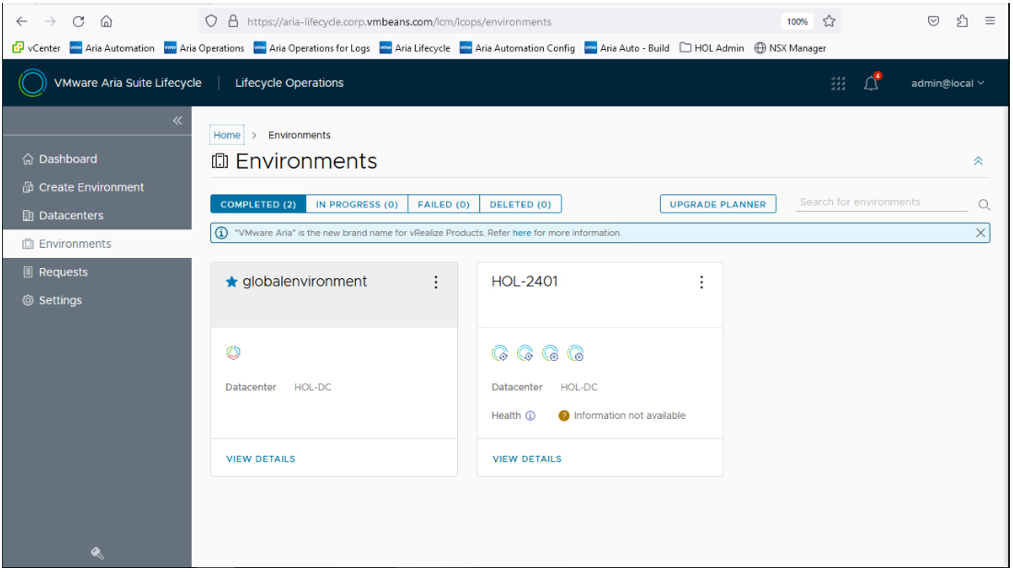
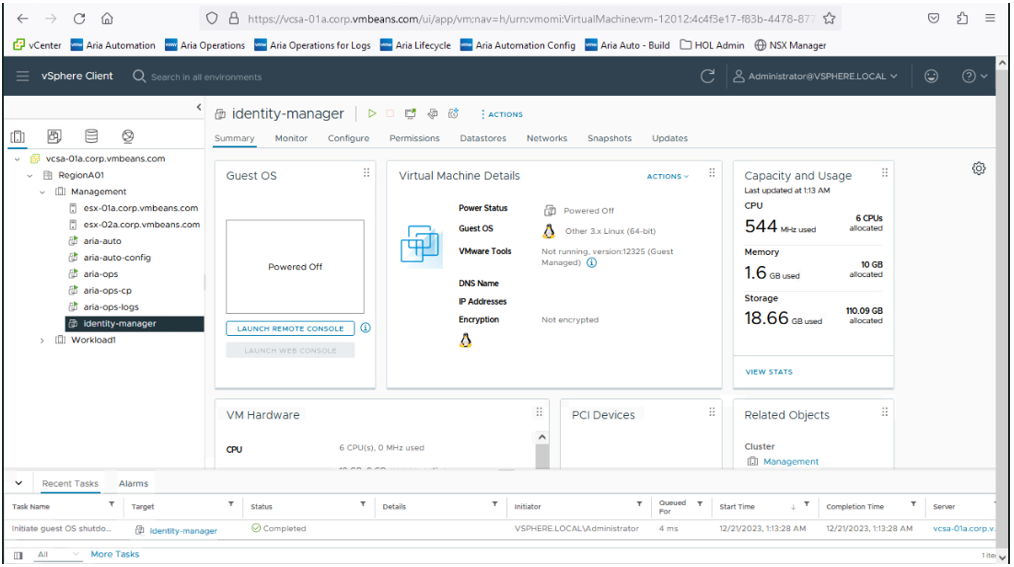
Step2: From the right drop down list, select API to open the Aria Suite Lifecycle Swagger API and then select spec as private internal API.
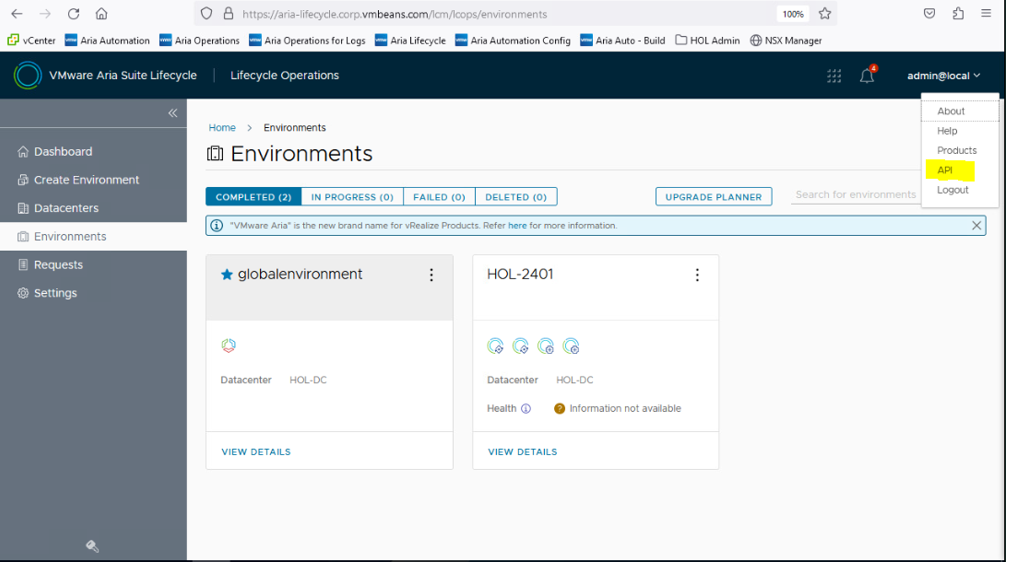
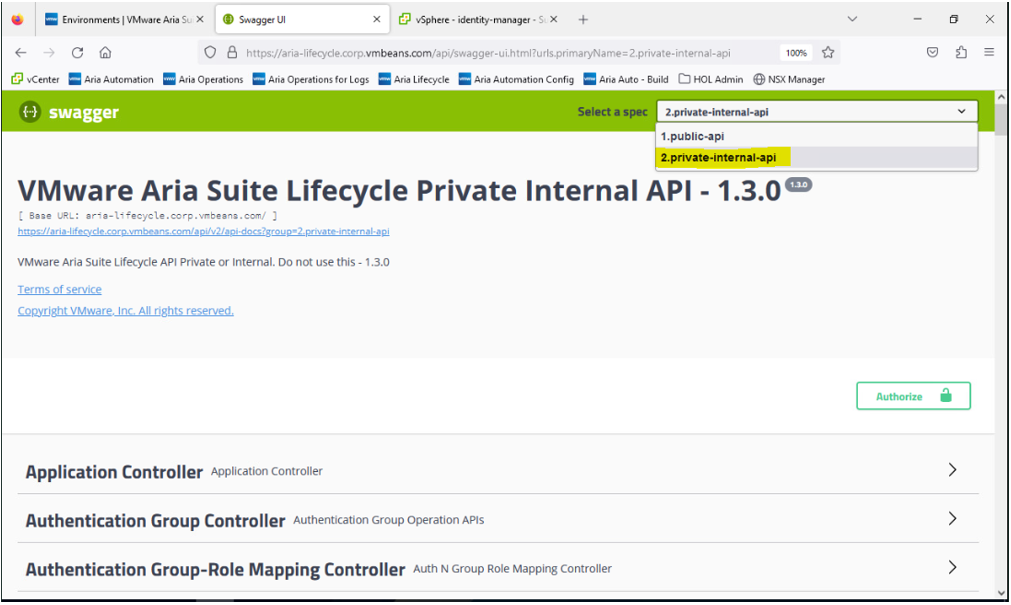
Step3: Under Environment Controller, invoke the end-point /lcm/lcops/api/v2/environments/globalenvironment/unsafe, with the following request body.
{ “controllerType”: “string”,
“deleteFromInventory”: true,
“deleteFromVcenter”: false,
“deleteLbFromSddc”: false,
“deleteWindowsVMs”: false
}
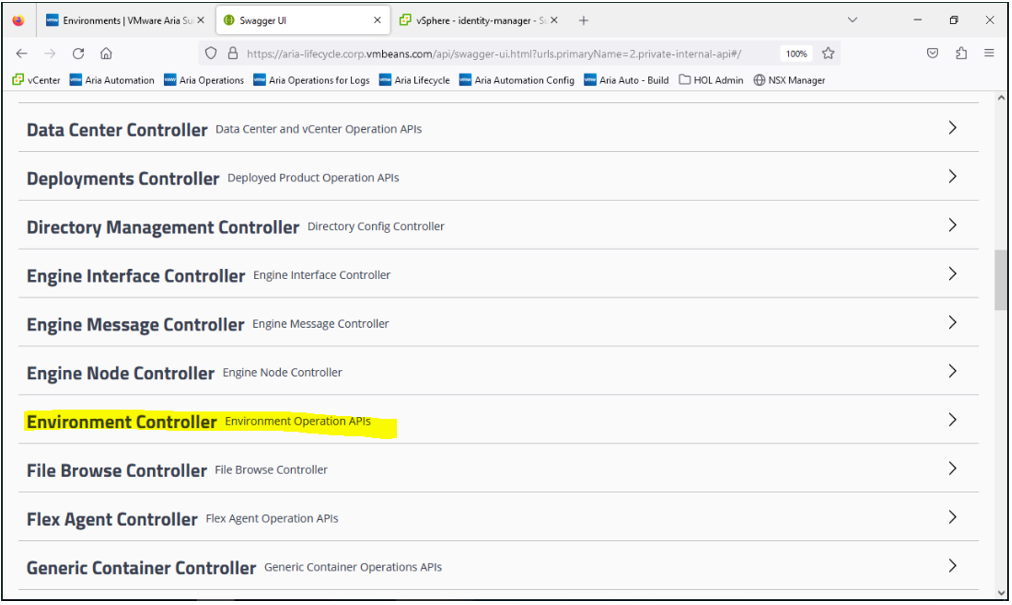
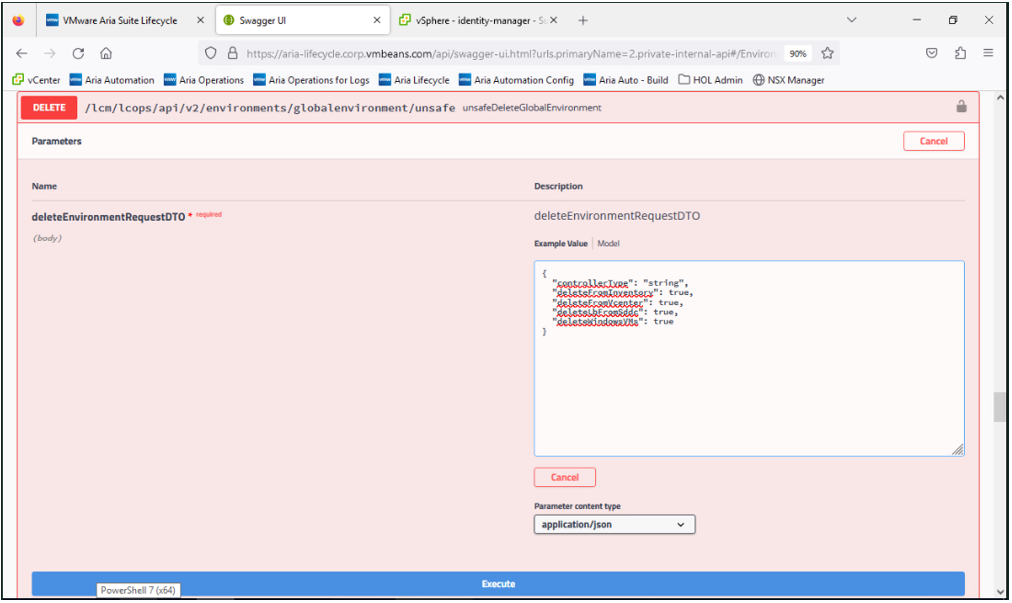
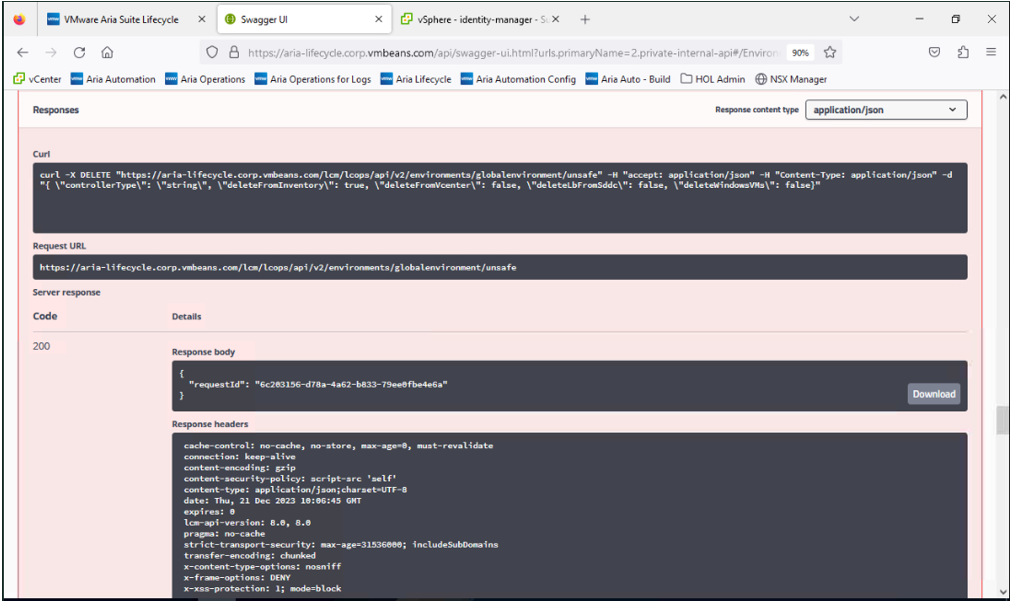
Step4: Monitor the triggered request for completion under Aria Suite Lifecycle.
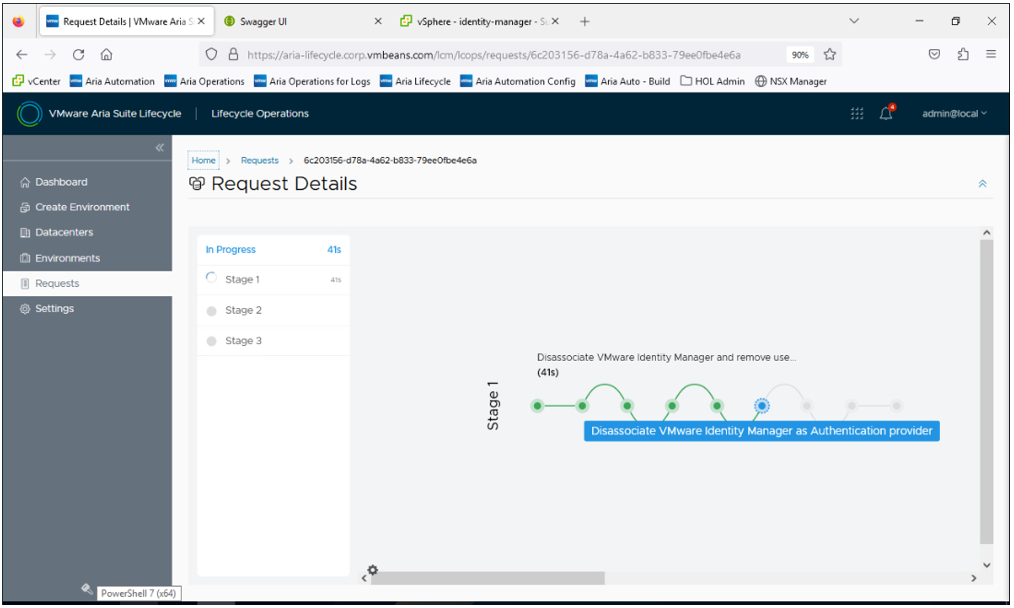
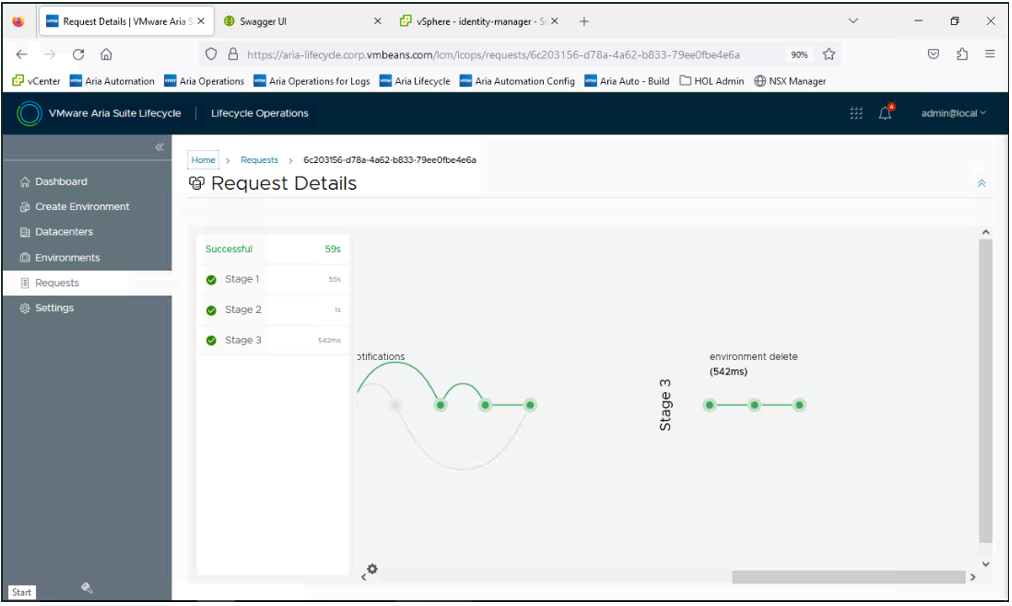
Step5: Validate that the WS1A global environment has been deleted from the Aria Suite Lifecycle.
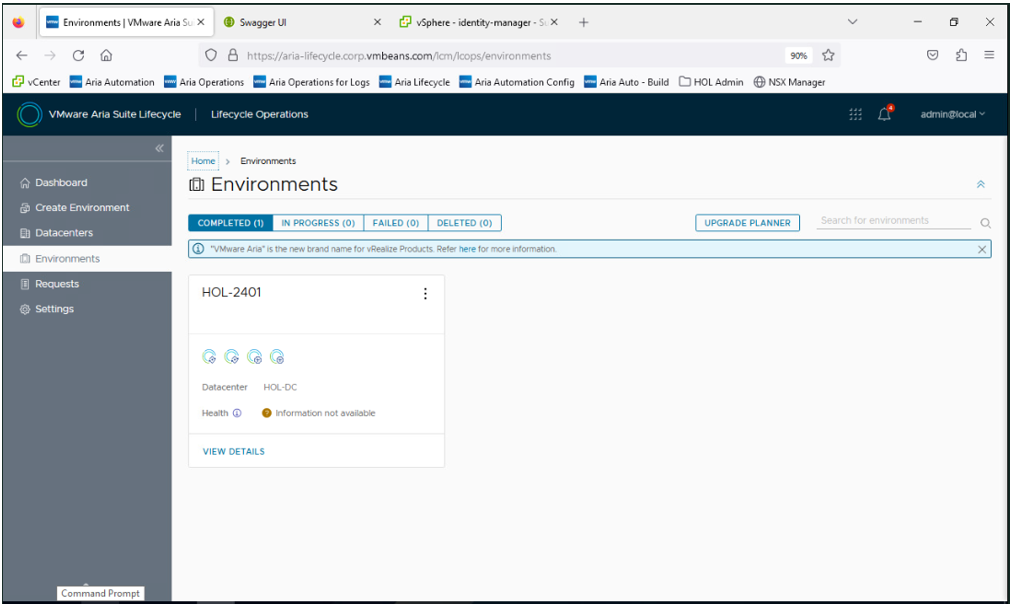
Notice that the WS1A node has not been deleted from the vCenter inventory due to the fact that we used “deleteFromVcenter”: false in the body of the private API call.
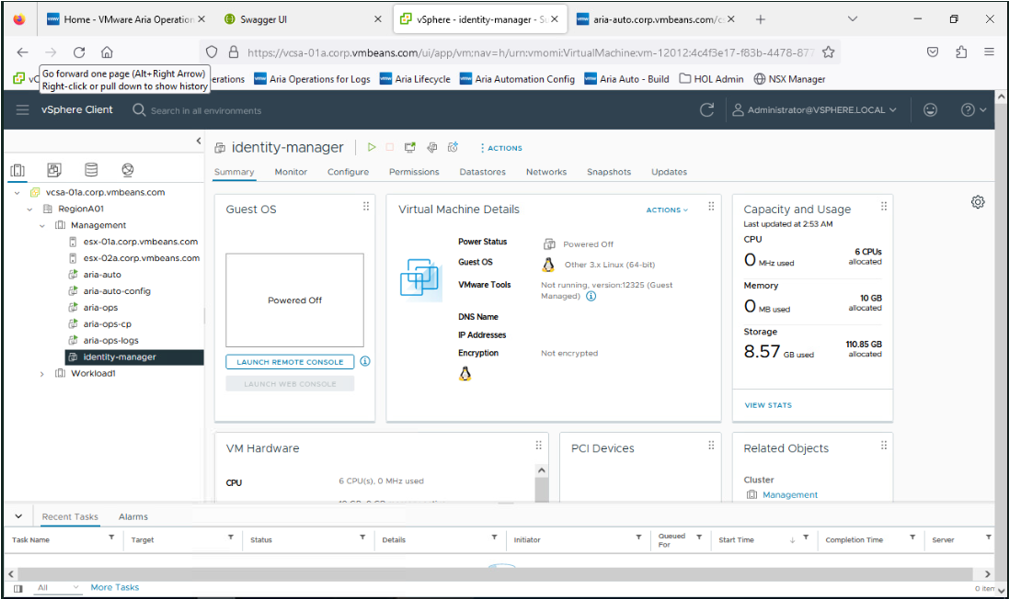
We are done!
I hope this post was informative.
Thanks for reading,